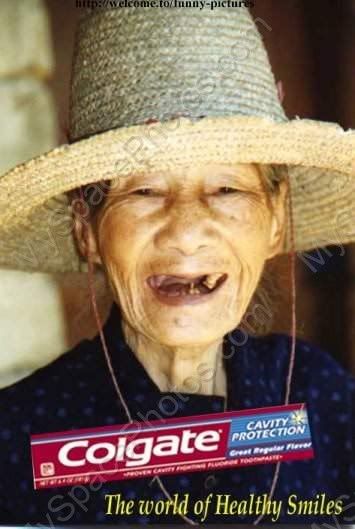-
RuFeLa
on
February 19, 2009 03:09 PM
BORAT ko 420mb lang hehehe mgzuneconverter na kayo hehehe
nagulat at natawa naman ako dyan
anong nakakagulat dun?
-- edited by RuFeLa on Feb 19 2009, 03:13 PM
-
frankster08neo
on
February 19, 2009 03:15 PM
@korn09
ngek mukang ang mahal naman maxadu non para sa plectrum lang wid strap.. ewan ku lang din pero parang sobrang mahal nyan pards para sa 1.3k..
-
Louie_18
on
February 19, 2009 03:21 PM
FYI
Regarding Video conversions....
I'm using Total Video Converter....
I'm just using PSP MP4 high quality settings...
Tried to convert an episode of smallville, file size is 200mb.
Video quality is very good.
Conversion time.... about 15 - 18 minutes, the episode is aroung 40 minutes.
-
frankster08neo
on
February 19, 2009 03:41 PM
@louie_18
yung mga 2-hour muvis, ilan nagiging file size after conversion?
-
orochi
on
February 19, 2009 03:43 PM
okey eto na, kakapagod mag edit ng pictures ah..
Video Conversion Guide using Mediacoder
Noob Warning: Mediacoder is targeted for PowerUsers, if you don't know the terms H264, MP4, AVI, stay away from this software use other Friendly-User Converters around
Get
Mediacoder from here
<click here for link> (don't worry it's free and legal)
Only Change Settings Indicated here, leave other options alone!
Converting using X264-MP4 format
General:

1. Add the file you want to convert
2. Enter the output directory (the directory you want to save the converted video)
3. Take note of the Video File Details
Audio

1.
Encoder: Choose
FAAC
2.
Resample: Choose
Original
3.
Channel: Choose
Stereo
4.
Gain: Choose
6dB (this will increase the sound of your movie, the higher value the louder it becomes)
5. Select
Average Bitrate
6. Input the Necessary Bitrate,
128kbps recommended(
NEVER go higher than the Original File)
Video

1.
Mode: Choose Bitrate-based
2. Bitrate: Recommended is
512kbps, 640kbps, 768kbps, 896kbps, 1024kbps, 1152kbps, 1280kbps, 1408kbps, 1536kbps
(Lower value = small file size, low video quality / Higher value = larger file size, high video quality /
NEVER go higher than the Original Video!)
3.
Format: Choose
H.264
4.
Container: Choose
MP4
5.
Encoder: Choose
x264
6.
Baseline Level: Choose
2.0
7.
B-frames: Choose
0
Picture

1.
Resize: Input 398x224 (current firmware only supports this size on the H264 video format, maybe in future firmware updates it will support the 640x360 Native resolution of our 5800XM)
2.
Crop: Choose
Expand to Fit (Widescreen Movies will have black bars on top and bottom of video, this is normal)
Download Predmade Preset Here: <click here for link>
** If the video you converted has an audio/video sync problem it means you put the bitrate of either the audio or video higher than the original file, ALWAYS make the bitrate equal to or lesser than the original file!**
------------------------------------
Sample Converted Video:
Movie: Step Brothers
Movie Length: 1 hour and 45 Minutes
Initial File Size: 701MB
Conversion Results:
Video Quality: 768kbps
Audio Quality: 128 kbps
File Size: 671MB
Conversion Time: 22 minutes
Video Quality: 512kbps
Audio Quality: 96kbps
File Size: 456MB
Conversion Time: 22 minutes
Machine Used for Conversion:
Lenovo Y410 T7250 Core2Duo 2.0Ghz 4GB DDR2 Memory on Windows 7 Operating System
-- edited by orochi on Feb 23 2009, 07:14 AM
-
RuFeLa
on
February 19, 2009 03:45 PM
helo
-- edited by RuFeLa on Feb 19 2009, 04:47 PM
-
frankster08neo
on
February 19, 2009 03:48 PM
@orochi
nice.. ok yung guide mu pards.. teka parang my iba dun sa binigay mu nung una ah.. yung sa Audo tab, kala ku ung Encoder na pipiliin is Nero Encoder? bakit naging FAAC na ditu sa screenshot guide mu?
-
joannamei
on
February 19, 2009 03:58 PM
bakit sa inyo ang ganda ng mga kuha niyong pics using your 5800? bakit yung akin ang pangit...as in hindi tolerable(or for me lang)...nakakaasar naman
-
orochi
on
February 19, 2009 03:58 PM
@frankster
naka Windows 7 Beta kasi ako nagloloko yung Nero Encoder hehe pero pag dun sa PC ko sa bahay na naka Windows XP ok naman
-
frankster08neo
on
February 19, 2009 04:05 PM
@orochi
ngek ganun ba.. panu kaya pag vista?? alin kaya dun sa 2??
-
orochi
on
February 19, 2009 04:10 PM
@frankster
subukan mo muna Nero Encoder tapos pag hindi natapos yung conversion (bigla na lang natapos yung conversion at kalahati lang ng movie ang output) piliin mo yung FAAC
-
klonoa1020
on
February 19, 2009 04:18 PM
Gr1mmjow
Bro, ang function ng smartlight eh hindi katulad sa smsblink. Ang function nya is to keep the backlight on kahit na a few seconds lang nakaset yung "Light time-out" mo.
-
top3
on
February 19, 2009 04:24 PM

guys, here is the picture of my zagg invisible shield that came from the US.
I already installed it, no problem with the sensor it is already has a pre-cut
the problem is it does not cover the 4 front edges of the phone.
later will chat with the customer service of zagg and will ask why is that so.
will post picture of my phone with zagg shield maybe this weekend (I don't have a camera today)
^,^
-- edited by top3 on Feb 19 2009, 04:25 PM
-- edited by top3 on Feb 19 2009, 04:25 PM
-- edited by top3 on Feb 19 2009, 04:28 PM
-- edited by top3 on Feb 19 2009, 04:30 PM
-
RuFeLa
on
February 19, 2009 04:24 PM
helo
-
RuFeLa
on
February 19, 2009 04:27 PM
-
RuFeLa
on
February 19, 2009 04:29 PM
@ALLSTAR32
1.to download file
<click here for link>
2. unzip the file

3. Create a shortcut to ZuneConverter.exe on your desktop

4. Change:
output format - MP4 (MPEG-4/AAC) video and audio
bitrate - 600 kbit/s
resolution - 640x350-EGA
5. Select "Add files" and browse to 1 or more files, they will appear in the queue. Select Convert.

-- edited by RuFeLa on Feb 19 2009, 04:46 PM
-
RuFeLa
on
February 19, 2009 04:30 PM
wala akong magawa...sorry...makatulog na nga(//_^)
-
top3
on
February 19, 2009 04:31 PM
bakit ayaw lumabas nung picture, kainis naman..
-
aldrinbot
on
February 19, 2009 04:32 PM
@ orochi tnx sa meadiacoder..
dameng backread
-
aldrinbot
on
February 19, 2009 04:36 PM
@ ORoCHI bat pala yaw gumana ng h264 sa fone ko
-- edited by aldrinbot on Feb 19 2009, 04:41 PM
-
frankster08neo
on
February 19, 2009 04:36 PM
@rufela
naks nag advertise ka pa ah, parang yoko na tuloy magcolgate.. hehe.. jowks..
@orochi
naputol nga ung conversion ku using Nero Encoder.. currently trying FAAC.. sana magtuloy tuloy na..
-
RuFeLa
on
February 19, 2009 04:49 PM
frankster08neo
mahal bayad nyan hehehe
-
frankster08neo
on
February 19, 2009 04:58 PM
@orochi
ayus ung FAAC settings hehe nassave ba tong ganitong setting pards? para sana di palage pabago bago pag nag coconvert :D
@rufela
kilala mu un? haha sabihin mu kuha sya insurance, mahirap na hehe
-
orochi
on
February 19, 2009 05:04 PM
@frankster
punta ka File > Save as Preset
-
orochi
on
February 19, 2009 05:19 PM
@ ORoCHI bat pala yaw gumana ng h264 sa fone ko
anong ibig mong sabihin ayaw gumana? ibang converter ba gamit mo?
ito ang important settings para gumana yung H264 video using other converters:
H264 Baseline should be set to
2.0
B-frames should be set to
0
Maximum Resolution allowed is
352x198
-
frankster08neo
on
February 19, 2009 05:19 PM
@orochi
ok na pards.. astig.. nalagay ku na din sa fone ku.. yung superman returns na muvi 2+ hours naging 677mb na lang pero best quality pa din.. woohoo.. galeng galeng mu.. pwede na din ba kita tawagin idol? lolz
@aldrinbot
nagplay naman sakin ng maayos.. copy-paste ku lang naman sa fone eh..
-
Gr1mmj0w
on
February 19, 2009 05:34 PM
tanong lang san kayo kumukuha ng kino convert nyo na movies?
-
korn09
on
February 19, 2009 05:42 PM
frankster08neo
Ayos na din siguro yun..para di na din ako naiingit na kulang yung sakin hehe!!..tama na yun sa 1300..malamang naman kung ibebenta ng Nokia yun seperately eh nasa 1k din price nun..
-
frankster08neo
on
February 19, 2009 05:56 PM
@Gr1mmj0w
yung mga muvis ku kase downloaded thru torrent.. avi format kaya kelangan ku pa iconvert para sa malufet nating 5800..
@korn09
sige pards kaw bahala, nasa sayu naman yun =)
-
aldrinbot
on
February 19, 2009 05:56 PM
aw sakin ayaw ung isang setting lang nagana